How do I get my Google Business Profile unblocked?
Unblock your Google Business Profile
If your customers can't find you, they think you're closed. It's essential to re-enable a disabled Google Business Profile (GBP). To unblock your Google Business Profile (GBP), you need to 1) verify your business, 2) submit an appeal or 3) review a rejected appeal.

Summary
To unblock your Google Business Profile (GBP), you need to 1) verify your business, 2) submit an appeal or 3) review a rejected appeal. After you do these steps, you kind of hope and pray a little. You just rinse, lather, and repeat until eventually they can't ignore you anymore.
Introduction
Running a small business or a marketing agency is challenging enough without the added headache of unexpected digital obstacles. Among these, a blocked Google Business account is a nightmare for any business owner. Losing access to your account can result in decreased visibility and, ultimately, a loss in revenue. This blog post is here to arm you with the knowledge you need to unblock your Google Business account effectively, ensuring your business continues to thrive. We'll walk you through the common reasons for blockages and offer actionable strategies to resolve them.
What happens when your Google Business Profile gets disabled? The Revenue Blackout
When your Google Business account gets disabled, it's not just frustrating—it's a financial setback. Imagine potential customers searching for your business online only to find nothing. Each day your account remains inaccessible is a day clients can't find you, leading to lost opportunities and revenue. This digital shadow leaves businesses in the dark, cutting off a crucial channel for customer engagement and conversions.
Customers rely on Google to find local businesses, identify directions, read reviews, and make informed decisions. Without visibility on Google, businesses lose credibility and an edge over competitors. A blocked account halts this process, turning a potential stream of revenue into a trickle. For small businesses, where every customer counts, this can be devastating.
Adding to the frustration is the time spent trying to resolve the issue, diverting attention from core business activities. Business owners may find themselves embroiled in an endless loop of troubleshooting, searching for ways to regain control of their digital presence and bring back their lost customers.
Google, at times, is a Black Box
Understanding Google's processes is like navigating a labyrinth. Google's systems are largely automated, designed to handle billions of requests and profiles with minimal human intervention. While this automation enhances efficiency, it can also be impersonal and inflexible, especially when addressing unique, case-specific issues that require human understanding.
For many business owners, the lack of clear communication is a significant hurdle. Google often provides automated responses that may not directly solve the problem, leaving users stuck in a cycle of trial and error. Additionally, the vast amount of information available can be overwhelming, making it difficult to pinpoint the exact steps needed to resolve an issue.
The complexity doesn't end there. Google frequently updates its algorithms and policies, which may result in accounts being flagged or blocked unexpectedly. This constant state of flux requires business owners to stay informed and adaptable, a challenging task when trying to focus on day-to-day operations.
Your Guide to Google Liberation
Despite the challenges posed by Google's system, there are effective ways to unblock your business account. Understanding the process and taking proactive steps can significantly reduce downtime, ensuring your business regains its digital presence swiftly. Here’s how you can take control and restore your account.
Firstly, ensure all your business information is accurate and up to date. Discrepancies can trigger Google's automated systems to flag your account. Regularly check and update your address, phone number, and business hours to maintain consistency across platforms.
Secondly, review Google's guidelines and policies. Familiarize yourself with the terms and conditions to ensure compliance. This knowledge can help you avoid pitfalls that might trigger a block and give you insight into what actions to take should your account be compromised.
Finally, consider engaging a professional service like Silvermine AI. Our team specializes in helping businesses unblock their Google profiles by navigating Google's systems and providing strategic insights. With expert knowledge and experience, we can streamline the recovery process, allowing you to focus on growing your business.
Steps to Reclaim Your Google Business Profile
We help small businesses reclaim their blocked Google Business Profiles. Here are the key resources we use:
Verify your Business
Typically, verifying your business is an automated process and usually you're automatically approved. My company, Silvermine AI, was not able to automatically get verified. I think about 10-30% of GBP creations get flagged as spam by the automated system.
Here's where you go to verify your business.
https://support.google.com/business/answer/7107242
Appeal
If you've been rejected once, sometimes you can get lucky just filling out some simple information. See here:
https://support.google.com/business/workflow/13569690
Review a Rejected Appeal
If you're still disabled, you'll need to submit a more formal review. Put all the detail you can into this:
https://support.google.com/business/contact/local_appeals
Monitor and Maintain your GBP
Once your account is unblocked, regularly monitor it to ensure continued compliance. Update your information as needed and stay informed about any changes to Google's guidelines. This proactive approach will help safeguard your business against future disruptions.
Conclusion
A blocked Google Business account doesn't have to spell disaster for your company. By understanding the intricacies of Google's systems and taking decisive action, you can regain control and keep your business visible in the digital landscape. Remember, you don't have to go it alone—Silvermine AI is here to support you every step of the way. Together, we can ensure your business remains accessible to your customers, driving growth and success.
Still stuck? Just smash that button below to call us, or send us an email.
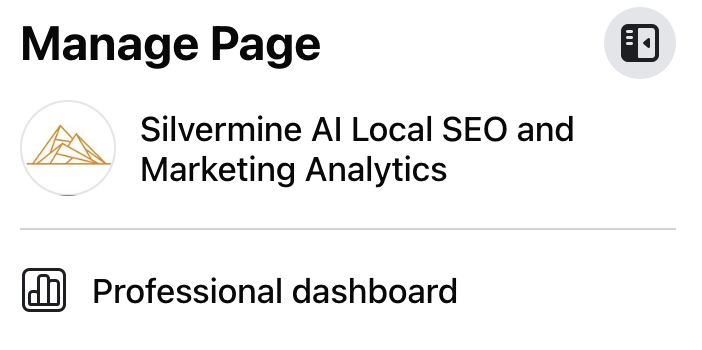

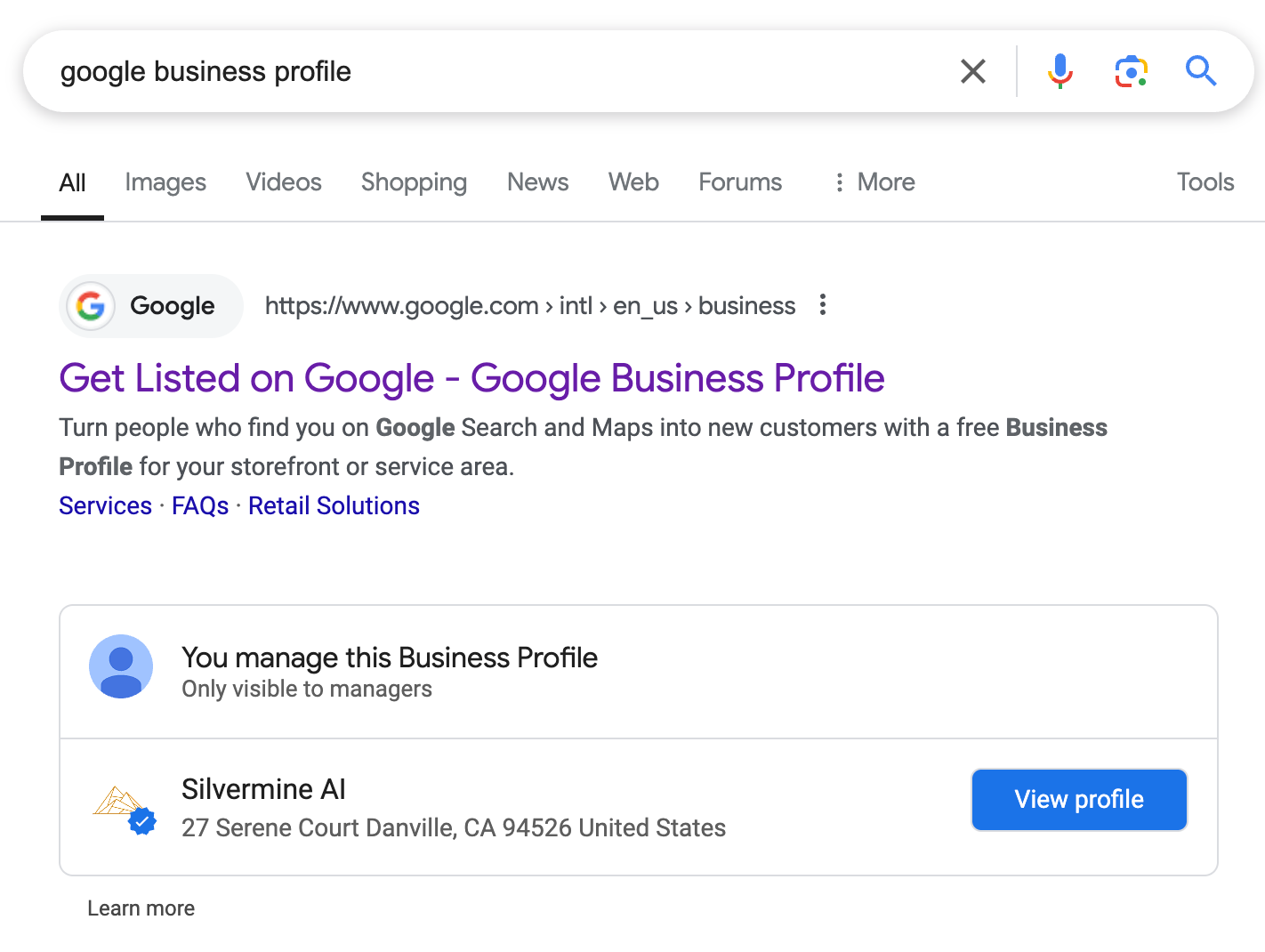


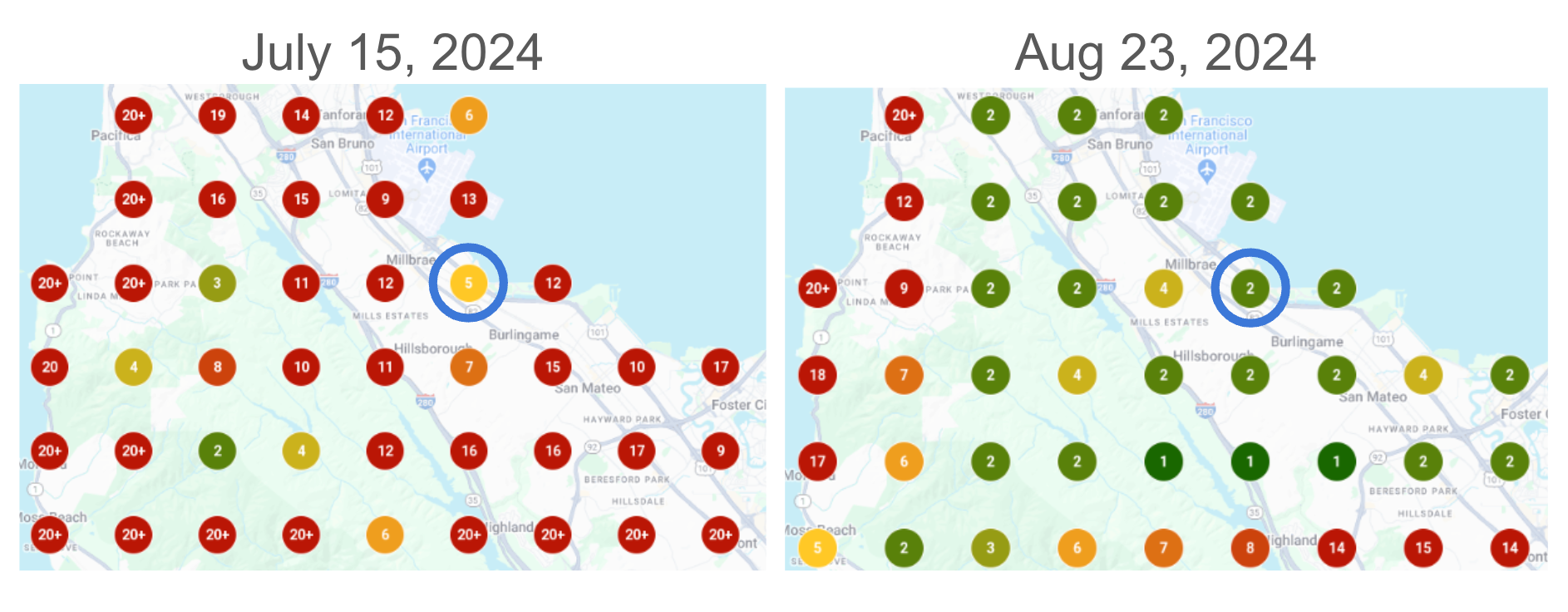
All Rights Reserved | Silvermine Ai


